ThinManager Version 13.2
No other content visualization and delivery platform offers the flexibility, scalability and control of ThinManager. Imagine the ability to securely deliver the right content to the right person in the right place at the right time. ThinManager Version 13.1 is the most advanced and powerful content delivery and device management tool for industrial applications in the world.

For over twenty-three years, ThinManager has delivered value and features to industrial manufacturing that boosts productivity, enhances visualization, extends security and effortlessly manages mobility.
The beauty of ThinManager is the intuitive interface that allows OT to efficiently operate day to day and handle most issues without direct IT oversight or involvement. Because ThinManager syncs with Active Directory, IT still maintains administrative control over corporate user accounts.
ThinManager 13.1 continues to provide unprecedented control and security in a sustainable and scalable platform.
See our product profile for even greater detail on ThinManager and our newest release. Product Profile »
Web Browser Display Client
Ideal for ethernet or web based applications, the new Browser Display Client can run locally in the ThinManager thin client, removing the need for a server side browser process to be instantiated.
Portrait Mode
Ability for ThinManager displays to be presented in portrait format. This practical feature can quickly tailor and transform a control room or display on the production floor.
Device/Area/Location dependent PIN Authentication
Ability to add layers of authentication. Not just location, not just user, not just device. Combine to make certain the right user on the right device at the right location receives the designated content.
Watch & Learn
Next »
A Brand New Look
It has been many years since the look and feel of the ThinManager interface has changed. We have always prided ourselves on having an interface that was comfortable, familiar, and easy to use.
ThinManager Version 13.1 introduces a new color scheme and icon set to modernize the feel of ThinManager while maintaining the same high level of functionality and ease of navigation that users are accustomed to with ThinManager.

Not ready to commit to the new look? In ThinManager 13.1 we have added the ability to revert to the old icons and feel of "classic" ThinManager.
As industry style and software continue to evolve, so too does ThinManager.
Our commitment to stay in line with the needs of our customer base, along with our desire to drive productivity and ingenuity, remains a top priority as we progress and adapt to the changing market of today. ThinManager 13.1 exemplifies that commitment in a fresh and bold way to improve on the solid foundation that is ThinManager.
« Previous | Next »
ThinManager Logix PinPoint™
ThinManager Logix PinPoint™ adds amazing functionality for Rockwell Logix users. PinPoint does just what it says - it pinpoints the exact location in your Logix code that an alert or problem has occurred.
General Information
ThinManager Logix PinPoint is a new application working within ThinManager and the other software in your system to simplify the troubleshooting process when an alarm is seen within your FactoryTalk ViewSE application.
- You can automatically navigate to a given tag that has been triggered – very quickly get to that tag in the code and see the portion of the code that they had no part in writing 20+ years ago.
- We will take you to the point in the Logix code where that alarm has been triggered – giving your team the insights to see what caused the alarm and take action right away.
- This feature also allows employees with little to no coding knowledge to be directed right to the problem without having to manually scroll through several lines or rungs of code!
What's Included?
- Lightweight application installed on ThinManager server
- Studio 5000 View-Only License
- License sold per terminal
Watch & Learn