
Since 1999
For more than 25 years ThinManager has simplified content delivery and device management in manufacturing to increase productivity, in a secure and scalable way.



For use with ThinManager 3.x and later. If you are using ThinManager 2.X please see your distributor about upgrading to a supported version.
It is recommended that you download and install all Video2 modules if you are upgrading from v3.2 or older firmware. See
VideoModules.pdf for details.
It is recommended that you download and install any touch screen modules used if you are upgrading from v3.2 or older firmware.
For use with ThinManager 4.0 and later. If you are using ThinManager 2.X or 3.X please see your distributor about upgrading to a supported version.
It is recommended that you download and install all Video2 modules if you are upgrading from v3.2 or older firmware. See
VideoModules.pdf for details.
It is recommended that you download and install any touch screen modules used if you are upgrading from v3.2 or older firmware.
This program is included in the ThinManager installation as ThinManager Utilities. It needs to be install on each terminal server if you want to launch the calibration program from the Start menu in the session instead of starting the calibration from Tools> Calibrate Touch screen in ThinManager.
It is provide here for customers who are using firmware v3.0.201 or newer.
Add this module to your terminal if you want to use a local USB Key storage device such as Lexar JumpDrive. This module can also be used in conjunction with TermSecure as a TermSecure User ID device. The device will show up as a storage device in your session depending on the drive access setting in the module configuration. on your terminal server, the RDP settings in terminal server configuration must have Drive Mapping unchecked if you are using RDP.
If used as a storage device, this module REQUIRES Windows 2003 Server, Citrix MetaFrame, or Citrix Device Services. This module also requires firmware version v2.05.110 or newer. USB support must be enabled in the terminal BIOS.
Add this module to your terminal if you want to use a local USB storage Reader/Device such as a SanDisk ImageMate or Lexar JumpDrive. The device will automatically show up as a storage device in your session. On your terminal server, the RDP settings in terminal server configuration must have Drive Mapping unchecked if you are using RDP.
This module REQUIRES Windows 2003 Server, Citrix MetaFrame, or Citrix Device Services. This module also requires firmware version v2.05.110 or newer. USB support must be enabled in the terminal BIOS.
Use this module to configure your USB or PS/2 mouse.
This module REQUIRES firmware v2.05.110 or newer.
The PS/2 Mouse Module allows the user to use a scroll mouse and change settings such as mouse acceleration. This module has been replaced by the Mouse module.
Add this module to your Terminal Configuration if you wish to use a Serial Mouse.
The Share Keyboard and Mouse Master Module allows a user to share a keyboard and mouse between different terminals. The Master Module should be added to the terminal which has the keyboard and mouse plugged into it. Add the Slave Module to the terminals which you want to control with this keyboard and mouse. You can control up to 5 terminals with the same keyboard and mouse.
The Share Keyboard and Mouse Slave Module allows a user to share a keyboard and mouse between different terminals. The Master Module should be added to the terminal which has the keyboard and mouse plugged into it. Add the Slave Module to the terminals which you want to control with this keyboard and mouse. You can control up to 5 terminals with the same keyboard and mouse.
odule to configure RDP Experience settings.
This Module is for users of ThinManager Version 2.3.X and 2.4 who wish to use RDP. This module requires firmware Version 02.05.100 or newer. ThinManager Version 2.4.1 and newer support RDP without the need for this module.
This module allows you to change the RDP port number. Requires firmware version 3.0.0 or newer.
Add this module to a terminal to redirect the serial ports. This Module is for RDP connections only. In your application, simply open a comm port as you would normally. If you open COM1 you will be opening com port 1 on the terminal. On your terminal server, the RDP settings in terminal server configuration must have COM Port Mapping unchecked.
This module REQUIRES Windows 2003 Server and firmware version v2.05.110 or newer.
Screen saver module for use with MultiSession.
Allows a local screen saver to run on the terminal. Requires firmware version 02.05.124 or later.
Sound Module for all ThinManager Ready Hardware
Sound Module for VIA 82xx
Sound Module for Intel8x0
Sound Module for Intel HDA
Sound Module for AMD cs553x
RFIdeas pcProx card reader module for HID compatible access cards.
USB version of the RFIdeas pcProx card reader module for HID compatible access cards.
Module for WaveTrend RFID Card Reader.
Touch Screen Module for Arista ARP-1606AP-ACP, ARP-1608AP-ACP, ARP-1610AP-ACP, ARP-1612AP-ACP and ARP-1615AP-ACP models.
USB version of the RFIdeas pcProx card reader module for HID compatible access cards.
Touch Screen module for CarrollTouch touch screen controllers.
Touch Screen module for Contec touch screen controllers.
Touch Screen module for DMC Touch Screen Controllers.
Touch Screen module for DMC TSC Series Touch Screen Controllers.
Touch Screen Module for DynaPro Touch Screen Controllers.
Touch Screen Module for eGalax Touch Screen Controllers.
Touch Screen module for Elographics touch screen controllers
Touch Screen Module for Gunze Touch Screen Controllers.
Touch Screen Module for Hampshire TSHARC Touch Screen Controllers.
Touch Screen Module for MicroTouch Touch Screen Controllers.
RFIdeas pcProx card reader module for HID compatible access cards.
Touch Screen Module for PenMount Touch Screen Controllers.
Touch Screen Module for Ronics Touch Screen Controllers.
Touch Screen Module for Touch Controls Touch Screen Controllers.
Touch Screen Module for Touch International Infared Touch Screen Controllers.
Touch Screen Module for most USB Touch Screen Controllers.
Touch Screen Driver for Xycom 3308, 3310, and 3312. Requires firmware version 02.05.126 or later.
Touch Screen module for Zytronic Touch Screen Controllers.
This zipped file contains all the Video Modules to allow a single download of the Video Modules.
Do not add these modules to your terminal configuration. The terminal will automatically determine which video module it requires.
See VideoModules.pdf for details.
Requires Firmware version 3.0.100 or newer.
These Video Modules are required for firmware v3.2 and earlier. See VideoModules.pdf for details.
Video module for use with terminals using the AMD Geode video chipset such as the Advantech UNO-2053E.
Do not add this module to your terminal configuration in ThinManager v3.0. The terminal will automatically determine which video module it requires.
With ThinManager 2.6 or older, see the 3.x Firmware download instructions
Requires Firmware version 3.0.100 or newer.
Video module for use with Intel Video Chipsets.
Do not add this module to your terminal configuration. The terminal will automatically determine which video module it requires.
Requires Firmware version 3.0.100 or newer.
Video module for use with Intel Video Chipsets.
Do not add this module to your terminal configuration. The terminal will automatically determine which video module it requires.
Requires Firmware version 3.0.100 or newer.
This module adds MultiMonitor functionality to terminals with MultiMonitor capability when using ThinManager 3.0 or earlier.
Users of ThinManager 3.1 need the module installed in ThinManager but should not add it to individual thin clients as MultiMonitor configuration is integrated into ThinManager 3.1.
This module is included with ThinManager 3.0 SP6 and later, as are the required Firmware and TermCap. This download is only required for ThinManager v3.0 SP5 or older.
Requires Firmware version 3.0.109 or newer.
Requires TermCap v3.0.6 or newer.
Video module for use with S3 Savage4 Video Chipsets.
Do not add this module to your terminal configuration. The terminal
will automatically determine which video module it requires.
Requires Firmware version 3.0.100 or newer.
Video module for use with VIA CLE266 Video Chipsets.
Do not add this module to your terminal configuration. The terminal
will automatically determine which video module it requires.
Requires Firmware version 3.0.100 or newer.
Video module for use with terminals using the VIA Unichrome video chipset
Video2 Modules are required for firmware v3.3 and later. See VideoModules.pdf for details.
Video module for use with terminals using the AMD Geode video chipset such as the Advantech UNO-2053E.
Do not add this module to your terminal configuration in ThinManager v3.0.
The terminal will automatically determine which video module it requires.
With ThinManager 2.6 or older, see the 3.x Firmware download instructions
Requires Firmware version 3.0.100 or newer.
Video module for use with Intel Video Chipsets.
Do not add this module to your terminal configuration. The terminal
will automatically determine which video module it requires.
Requires Firmware version 3.0.100 or newer.
Video module for use with Intel Video Chipsets.
Do not add this module to your terminal configuration. The terminal
will automatically determine which video module it requires.
Requires Firmware version 3.0.100 or newer.
Video module for use with Intel Video Chipsets.
Do not add this module to your terminal configuration. The terminal
will automatically determine which video module it requires.
Requires Firmware version 3.0.100 or newer.
Video module for use with Intel Video Chipsets.
Do not add this module to your terminal configuration. The terminal
will automatically determine which video module it requires.
Requires Firmware version 3.0.100 or newer.
Video module for use with Intel Video Chipsets.
Do not add this module to your terminal configuration. The terminal
will automatically determine which video module it requires.
Requires Firmware version 3.0.100 or newer.
This module adds MultiMonitor functionality to terminals with MultiMonitor capability when using ThinManager 3.0 or earlier.
Users of ThinManager 3.1 need the module installed in ThinManager but should not add it to individual thin clients as MultiMonitor configuration is integrated into ThinManager 3.1.
This module is included with ThinManager 3.0 SP6 and later, as are the required Firmware and TermCap.
This download is only required for ThinManager v3.0 SP5 or older.
Requires Firmware version 3.0.109 or newer.
Requires TermCap v3.0.6 or newer.
Video module for use with S3 Savage4 Video Chipsets.
Do not add this module to your terminal configuration. The terminal
will automatically determine which video module it requires.
Requires Firmware version 3.0.100 or newer.
Video module for use with VIA CLE266 Video Chipsets.
Do not add this module to your terminal configuration. The terminal
will automatically determine which video module it requires.
Requires Firmware version 3.0.100 or newer.
Video module for use with terminals using the VIA Unichrome video chipset
Video module for use with terminals using the VIA Unichrome video chipset
The Add Serial Port Module allows additional serial ports to be added to the Thin Client hardware. This Module allows for the setting of the IO Addresses and IRQs of the newly added serial port hardware.
For terminals using Disk-On-Chip or Compact Flash storage devices instead of network booting, this module allows the storage device to be updated to the firmware version which is currently installed in ThinManager.
Key Block Module used to block keys at the terminal.
Key Block Module to block individual keys.
The Local Printer Module allows a printer to be directly attached to the terminal. Specify the printer driver name in this module configuration.
The Redundant Ethernet Module allows ThinManager Ready thin clients that have dual Ethernet ports and
Bootloader 5.4 or later to use two network cables for network redundancy.
This module requires Firmware v3.01.0 or later.
The Serial2TCP Module allows a serial device connected to a ThinManager Ready thin client to send raw unformatted data via TCP.
This module requires Firmware v3.02.0 or later.
This Module allows custom configuration when using the TermMon ActiveX Control.
The Terminal Shadow Module is required for Terminal-To-Terminal shadowing. Do not add this module to the terminal configuration..
This module requires Firmware v3.02.0 or later.
Time Zone Redirection Module for terminals in different time zones than the Terminal Server.
ThinManager® is the global leader in the automation industry, providing full-feature centralized thin client and remote desktop server management. Our unique software platform offers secure, centralized visualization and content delivery management solutions for modern industrial environments.
Immerse yourself in this overview of the ThinManager platform. Learn about the latest features as well as the staples that make ThinManager a trusted solution for modern industrial deployments. MORE »
The ThinManager Knowledge Base has answers to most of the questions that may arise while configuring ThinManager. Find solutions from previous versions up to the latest release. MORE »
Regardless of what you need to do with your ThinManager license, whether it’s activation, transferring licenses or updating information—this is the place to start. MORE »